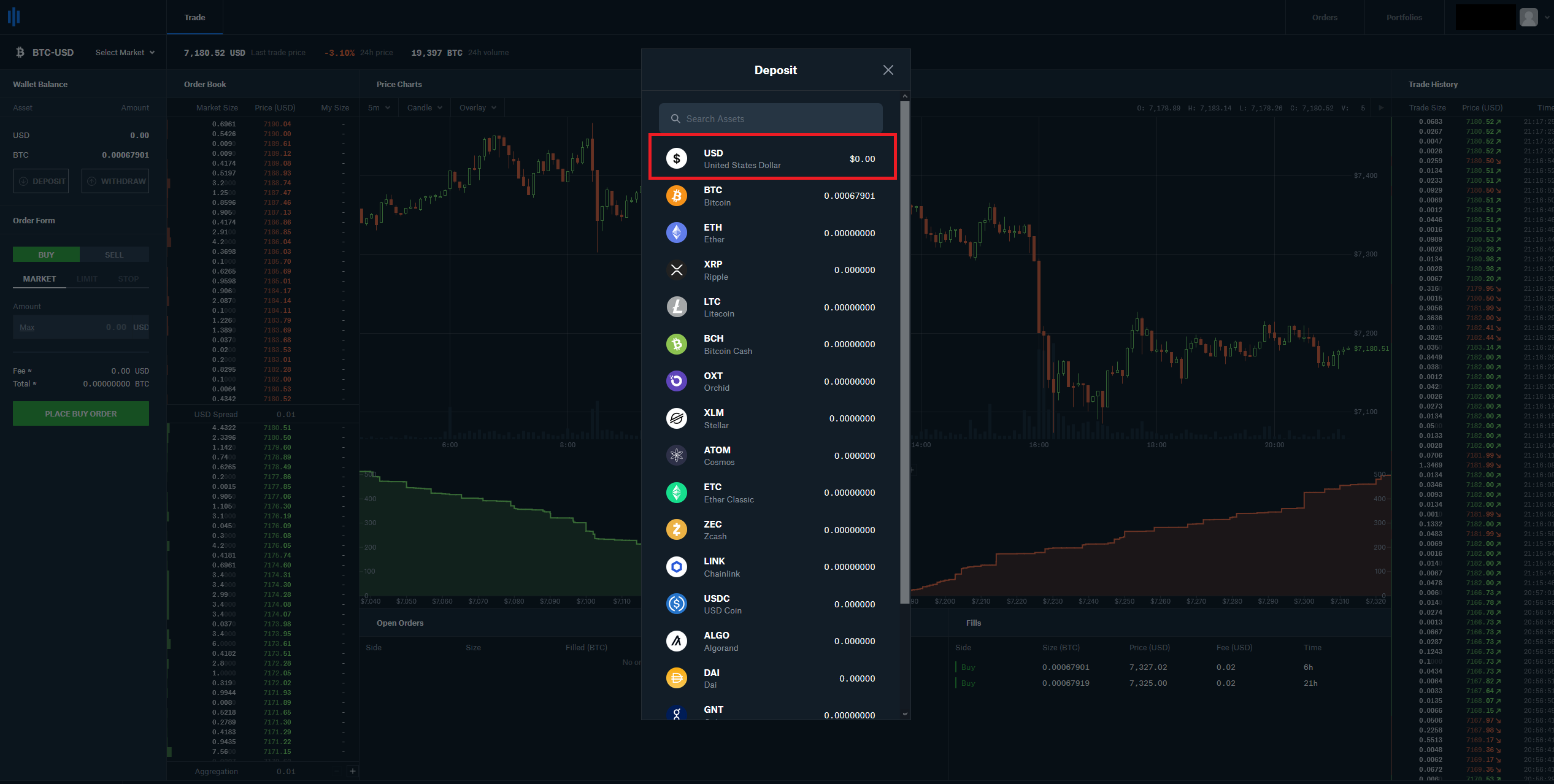** This method may have anywhere from a 3 - 10 day wait period depending on where you live. Use a debit card via regular coinbase if you wish to have instant access to your litecoin. **
a) Create a Coinbase Pro Account. You can do so here. Follow the instructions on screen to create your account. You will need to verify your identity just like PayPal.
b) Link your bank account:
Click on your profile picture at the top right hand side.

Click "Banking"

Click "LINK NEW ACCOUNT"

Click "Bank Account" then follow the on screen instructions. Once you've completed verification, your bank account is linked and your Coinbase Pro account setup!

On the coinbase pro home, click the "Deposit" > "USD" > "Bank Account"

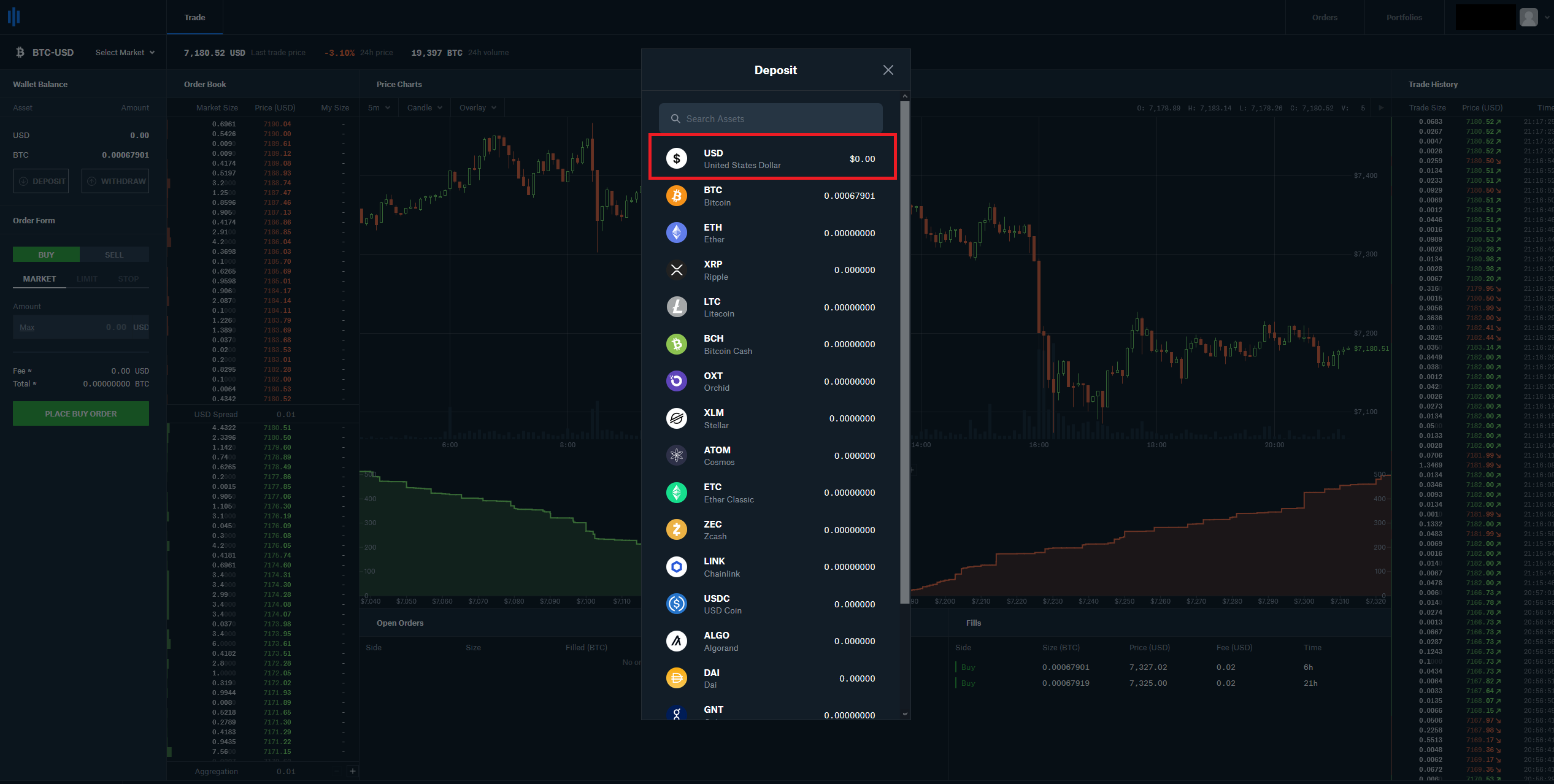

-
"From" should be your bank account
-
"To" should be "Default Portfolio" (If you changed your portfolio name then obviously it will be whatever you named it).
-
"Amount" should be the amount in USD you want to add to your coinbase pro account. Make sure this amount will cover anything you may want to buy. It's good to note that you can withdraw this money back to your bank at any time for free. There is a 3-5 business day processing time for this though.
Once everything in entered correctly, click "Deposit USD"

These funds may take a few days to appear in your Coinbase Pro account.
Once they are, follow the instructions in the image below

Use left/right arrows to navigate the slideshow or swipe left/right if using a mobile device